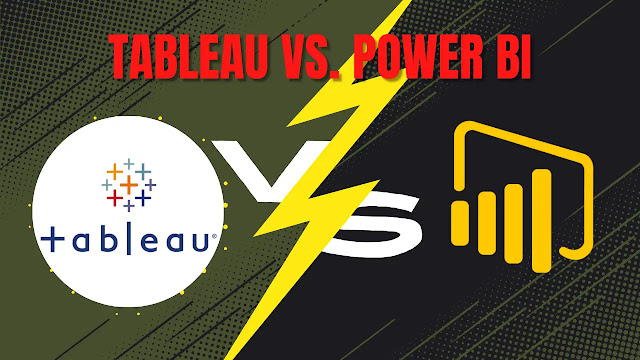Business Intelligence is an inevitable process to level up your business processes. So, that businesses can peek into the insights to analyze how their processes. As per reports global data analytics market is expected to reach USD 329.8 billion by 2030. But Tableau vs. Power BI has been the continuous choice for BI tools. So, that truly marks the significance of analytics to take business to the next level. And if you want to make a smart move in your business, let's dive in to know the best BI tool.
How does Tableau work?
Humans perceive data in a visualized format easily. So, tableau has become an intuitive format accepted by professionals. In Tableau vs. Power BI, the former is an interactive data visualization tool to simplify business processes. It helps firms to create comprehensive datasheets and dashboards without technicalities. Plus, it garnered over 500+ users around the global and active community.
Some of the companies that use Tableau are:
- Hitachi
- Lufthansa
- Nissan
- Lenovo
- Chipotle
Features of Tableau
Here are some key pointers of Tableau:
1. Vector maps
The latest Tableau versions have vector-based maps for a cleaner look to explore maps. Even for the smoother look of the geospatial data.
2. Nested sorting
This sorting type helps to select the field value to determine the sort order you follow.
3. Workbook formatting
So, this feature offers users multiple options for the data. Such as changing fonts, themes, and other design changes in the worksheet.
4. Custom territories
In Tableau vs. Power BI, the former allows to creation of custom boundaries to group locations or filter as per country.
5. Data blending
Data bending is another praiseworthy feature that offers a seamless compilation of multiple datasets.
Benefits of using Tableau
- Offers an optimized performance.
- Tableau manages multiple visual objects.
- Can easily blend various data sets.
- It has a unified and centralized repository
- Plus, offers a mobile-friendly structure
An Overview of Power BI
Power BI is yet another data visualization tool in Tableau vs. Power BI difference. It came as the latest technology as Tableau's strong competition. As it empowers to extract data from various content sources. Such as images, tables, reports, dashboards, etc. Power BI integrates Microsoft products for improved performance. Many top-notch companies use Power BI like Aston Martin, Adobe, EY, Metro Bank, Hewlett Packard, etc.
Features of Power BI
Here are some notable pointers about Power BI.
1. DAX
Power BI relies on DAX functions to perform in-depth analyses of data. You can easily create a custom table with over 200 functions to help you.
2. Natural-language query
It offers unique features to help users to ask queries. And that is the natural language to communicate with data. So, the AI-based tool helps users to interact with the system easily.
3. Ad hoc reporting
These analytics help to generate real-time reports from disparate data sources. In Tableau vs. Power BI, the latter offers data-driven results to help business queries for quick decision-making.
4. Online Analytical Processing
Integrating such intelligent processing helps users to have multi-dimensional layers. It corresponds to different information segments with a holistic view.
5. Real-time dashboards
It ensures that dashboards users create to present in real-time. Real-time dashboards offer updated data sets.
Benefits of using Power BI
- You can easily operate on the reports
- Power BI offers a 360' view in interactive dashboards
- Real-time updates with new features
- Seamlessly connect disparate data sources.
- Ability to create custom data visualizations
Tableau vs. Power BI: Comparison to know
Here is an elaborate comparison between these two tools.
Usability ease
When dealing with plenty of data for your firm, you need ease to use the tools. Power BI is one such modern tool with the best of the features for appealing dashboards. Plus, the users can easily visualize insights without any prior knowledge. So, to create dashboards with the best analytics and reports. The Power BI dashboards offer a comprehensive view with ease of drag and drop.
Whereas, Tableau AI helps to store data in CSV format. Also, you get the highlight of the popular data sources to support data lakes. However, the ease of use also depends on the businesses. As, how they will put Tableau into their official use.
Data visualization
Tableau is the most preferred data visualization tool for users. So, they can create interactive and customised highly-customised dashboards. As it has pre-installed information as per geography. Such as administrative boundaries, postal codes, etc. Also offers detailed maps to follow up for better understanding.
It shows different maps like Flow maps, Heat maps, Choropleth maps, etc. In Tableau vs. Power BI, the latter has numerous data points to visualize complex data. You can interactively present data with excelling technicalities. Such as Column, Bar, Pie, Graphs, Funnels, etc. Even non-technical users can avail of it easily.
Exclusive products
Data analytics is one of the flourishing businesses in the market. And these smart tools launched several services and products for users. So, the latest services get updated as per the buzzing trends. Have a look at both of the services.
Other Blog For More Knowledge - Types of Computer Malware: The Ultimate Guide
Power BI’s services
- Power BI Desktop: An open-source and in-depth visualization and reporting tool.
- Power BI Service: Cloud-based and secure service to share reports and dashboards. It includes Free, Pro, and Premium license versions.
- Power BI Pro: Self-service and cloud-based BI tool.
- Power BI Premium: Cloud-based analytics offers visualization services with AI-enabled abilities.
- Power BI Mobile: Mobile app to monitor the Power BI dashboards remotely.
Tableau’s services
- Tableau Server: You can use this enterprise online software to manage data sets.
- Tableau Public: An open-source platform to create and share data freely.
- Tableau Cloud: Cloud-based analytics software for a smooth collaboration.
- Tableau Desktop: Self-service business analytics tool for visualization.
- Tableau Prep: A perfect visual tool to prepare an intuitive design.
- Tableau Reader: Open-source desktop application to freely interact with visualizations.
Advanced security
Last, but not least. The most crucial pointer in Tableau vs. Power BI differences is security. Businesses invest their data in these modern tools and expect security. PowerBI integrates Azure SQL storage to manage data security. Also, you get role-based data access for authentication and communication.
They can configure security and authentication factors. This role configuration will enhance security factors and access permissions. Also, integrate SSL and HTTPS configurations for clear communication. Plus, integrating the security policies remains the need of the hour to protect data.
Tableau vs. Power BI: Which is better?
Let's look at how both visualization tools help to outperform businesses.
- Power BI helps in real-time updates and can manage complex relationships. However, it can be a tricky choice for bulky data. And Tableau is faster with the huge volumes of data.
- You might see Power BI is faster to view quick insights. And it became more user-friendly than Tableau. Whereas, Tableau can be a little slower to manage complex data.
- Power BI offers an amazing power of data transformation that includes ML algorithms. But Tableau has a 360 view of data visualization. So, you get full coverage of all the data sets.
Conclusion:
A data visualization tool is one of the crucial aspects to visualize data effectively. Even businesses benefit from these procedures. For more consideration, consult the Dashboard development company for your projects.