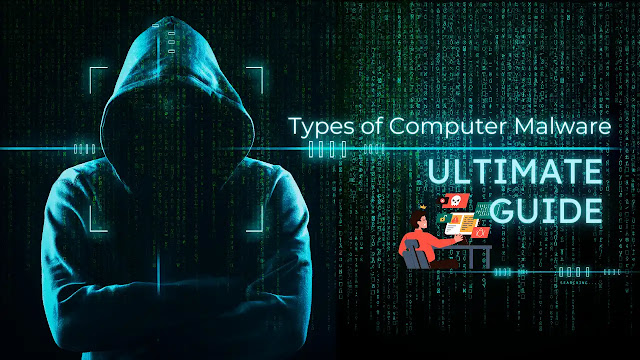“Malware” is a term that wreaks havoc amongst the IT fraternity. Organizations dread it, developers hate it, and many regular folks are oblivious to it.
So, what is malware? Or more specifically, what is malware in cyber security?
Also, what are some common computer malware symptoms?
Finally (and most importantly), what are the computer malware protection measures that can be taken to prevent it from infecting entire systems?
Keep reading to find answers to all these burning questions.
# Types of computer malware (8 common threats):
1. Viruses:
“What is malware in computer?”, you might be wondering? More often than not, it comes in the form of a “virus”.
Similar to real-life viruses, a computer virus is a self-replicating program or code that infects computer files or documents. Once an executable file is corrupted, a virus may spread across all files where the malicious code is implemented.
Viruses can corrupt or delete files within the operating system, triggering data loss and DDoS attacks.
2. Worms:
Worms are malicious programs that, unlike viruses, don’t need the user to “execute a file” to spread, corrupt and damage the computer system. Worms can plague entire networks by exploiting security vulnerabilities on the target’s computer.
This particular malware can cause network congestion, network traffic, communication disruption, etc., thus increasing downtime and operational issues.
3. Trojan Horses:
Trojans are malware disguised as genuine software or tools that manipulate users into installing them. Trojan horses enable data loss, unauthorized access, file corruption/deletion and espionage.
Perpetrators often use phishing techniques to introduce trojans into a device. Once installed, they create backdoors, providing unauthorized access to sensitive information (login credentials, passwords, browsing history, etc.).
4. Ransomware:
A cyber security type of malware example, “ransomware” encrypts important files or documents, making them inaccessible to the user. As the name suggests, the target may then be “ransomed” into paying the cyber-criminal money in exchange for the decryption key.
Ransomware forces enterprises to pay the ransom fee or face huge repercussions caused by data theft.
5. Spyware:
Spyware secretly monitors user activity, collecting sensitive information (credit card information, passwords, login ID, etc.) across browsers.
Spyware can access privileged company information, leading to data breaches, corporate espionage, or identity theft. Spyware can be introduced into a system using phishing or social engineering.
6. Adware:
Adware bombards the target’s computer with unwanted advertisements, disrupting tasks and system performance. Adware often causes nuisance, affecting team productivity, loading speed, and company reputation.
Adware may also create duplicate user profiles by collecting data from the user’s browsing history. Users may need to install ad blockers and check preferences to curb adware.
7. Keyloggers:
Keyloggers are dodgy hardware or software that can discreetly record keystrokes on the device to capture sensitive information without the user’s consent.
Cyber criminals use keyloggers to gain access to the user’s personal information (e.g. bank statements, social security number, credit card details, etc.). This may lead to financial and reputation loss for businesses.
8. Crypto jacking:
Crypto-jacking is a relatively new type of malware, where the fraudster may use the victim’s device (smartphone, PC, or server) to mine cryptocurrency.
As “crypto trading” becomes more popular, governments need to raise awareness and devise mitigation strategies against this cyber threat.
These are a few common examples of targeted malware. But other malware strains are out there. In fact, we could have easily listed 10 types of malware (including rootkits, hybrid malware, bleeping computer malware, etc.)
Identifying these common malware types is the first step towards safeguarding your digital assets from them.
# Protection Against Malware: Staying Vigilant -
As cybercriminals become more tech-savvy, now is the time to stay vigilant and bolster your malware prevention strategies.
Here are some tips to mitigate the risk of malware and maintain a secure computing environment for corporations and individuals.
1. Install reputable anti-virus and anti-malware software:
An anti-virus tool is your first line of defense to detect and remove malicious threats before they can infiltrate your device.
Here is a list of popular anti-virus software in 2023:
- Bitdefender Total Security
- Spybots
- McAfee Antivirus Plus
- Malwarebytes
- F-Secure
- Norton Antivirus
- Kaspersky
Make sure your anti-virus program is updated regularly to protect against the latest malware strains.
2. Use computer application firewalls:
Firewalls are cybersecurity tools (both hardware and software) used to track and regulate network traffic. By employing firewalls, users can filter and block malicious software from infiltrating and self-replicating within the device.
A properly configured firewall prevents unauthorized access to your personal files by unknown entities.
3. Keep your software and operating system up to date:
Cyber criminals are constantly innovating, and new malware strains are always on the horizon. Hence, your operating system must be regularly updated with the latest security patches.
Who knows, your system’s current vulnerabilities could easily be addressed in the latest software update.
4. Invest in proper employee training programs:
Workforce training and education is key to preventing malware attacks from the outset. Organizations must conduct cybersecurity awareness training for all employees.
This helps employees identify phishing attempts, and social engineering tactics, and differentiate genuine links/folders from suspicious ones.
5. Seek professional cyber security services:
When all else fails, collaborating with a cyber security services company may help protect your digital assets from targeted malware.
A professional team will evaluate your business’s security patches, conduct penetration testing, and implement robust security measures to safeguard your organization from a myriad of cyber threats.
Seek best-in-breed cyber security services that address all your security pain points and futureproof your IT assets against emerging threats.
(Important Note: No solution is 100% bulletproof and despite the user’s best efforts, the device may still be infected. However, the aforementioned tips will add multiple layers to your anti-malware strategy, making your device as secure as possible.)
Related Blog - AI in Cybersecurity
# Conclusion:
There’s no perfect “cybersecurity” mantra that offers complete immunity against malware attacks. Instead, organizations must focus on implementing a proactive approach that best suits their unique needs.
A competent cyber security services company can help you identify security vulnerabilities and rectify them using cutting-edge anti-malware tools.
We help organizations thrive in an increasingly challenging digital sphere with our end-to-end data protection and cybersecurity offerings.
Get in touch today to learn how we help businesses achieve a successful and secure future!